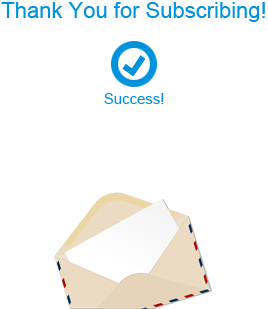http://images.agptek.us/Download/AGPTEK_A07(20190228).rar
.png) |
【AGPTEK】A07/A07S Firmware Upgrade
-
- Updated on: Feb 28th,2019.
Download >> |
.png) |
【AGPTEK】A07/A07S Firmware Upgrade
-
- Attention! Please check the version number before updating with this firmware!(Find the version number in Settings -> Information -> Information in your A07/A07S player). You can use this firmware only under the following circumstance: if the series number is A. A07/A07S-20180711-V1.0(20180711 is July 11th, 2018). If your version date is later than July 11th, 2018(eg.20180711), please update with this firmware.
- Optimize Bluetooth compatibility.
- The function of Power off is off by default.
- Add the function of folder repeat.
- Version number: A.A07.20180907.V1.0.
- Updated on: Sep 21st,2018.
Download >> |
.png) |
【AGPTEK】A07/A07S Firmware Upgrade
-
- In former firmware, this player turns off automatically when there is no operation within 3 minutes.
Now you can choose to disable this feature with this NEW firmware. You can still choose to enable this function under “Settings”> “Power-off timer”, and choose “On”.
- Modified on Aug 10th, 2018.
Download >> |
.png) |
【AGPTEK】A07/A07S Firmware Upgrade
-
- Attention! Please check the version number before updating with this firmware!(Find the version number in Settings -> Information -> Information in your A07/A07S player). You can use this firmware only under the following circumstance: if the series number is A. A07/A07S-20180711-V1.0(20180711 is July 11th, 2018). If your version date is later than July 11th, 2018(eg.20180711), please update with this firmware.
- Modified on July 11th, 2018.
Download >> |