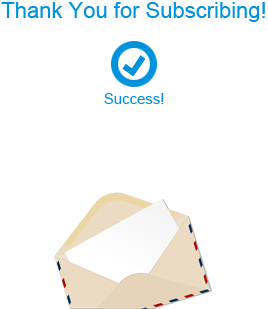【AGPTEK】R2 Firmware Upgrade |
【AGPTEK】MC3B(R) Firmware Upgrade |
【AGPTEK】A22 Firmware Upgrade |
【AGPTEK】A18 Firmware Upgrade |
【AGPTEK】A29 Firmware Upgrade |
【AGPTEK】A15 Firmware Upgrade |
【AGPTEK】A125 Firmware Upgrade |
【AGPTEK】H50 Firmware Upgrade |
【AGPTEK】RP33 Firmware Upgrade |
【AGPTEK】RP23 Firmware Upgrade
|
【AGPTEK】RP23 Firmware Upgrade |