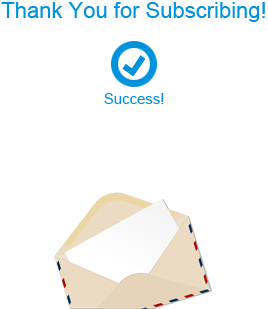.png) |
【AGPTEK】U1/U2 Firmware Upgrade
- For customers who bought this player manufactured after 2020-03-10. (To know when your player is produced, please check the Series No. which is located on the back of the player with numbers and letters. For example, A061400115B, the manufacturing date is 00115, which means it is produced on 2020-01-15. A047691023B, the manufacturing date is 91023, which means it is produced on 2019-10-23. )
- Note: If your player doesn’t support external TF card, please do not update this firmware!
- Improved the user experience.
- Updated on March 17th, 2020
Download >>
|