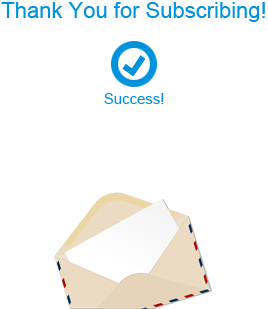4-Pin RJ9 Binaural Headset, AGPtek Hands-free Call Center Headphone for Desk Phones with Noise Canceling Mic + 3.5MM QD + Volume Mute
Features:
- BEST SOUND QUALITY FOR HIGH CLEAR COMMUNICATION
- HEARING PROTECTION
- COMFORTABLE WEARING
- QUICK DISCONNET
- HIGH DURABILLITY
Product Specs:
- Color: Black
- Microphone type: electrical condenser microphone(ECM)
- Microphone voltage: 2.0v
- Size: 10*5*8 (cm)
Product description
Description
AGPtek 4-PIN RJ9 Headset and Telephone is a headset designed for call center telephones. It is Compatible for the most telephones. With flexible goose neck Mic boom, adjustable headband and soft ear pad, users will have comfortable wearing experience.
Features
- BEST SOUND QUALITY FOR HIGH CLEAR COMMUNICATION: It has not only noise canceling microphone to reduce background noise but also 150ohms speaker to ensure the perfect voice quality
- 2. HEARING PROTECTION: Its Acoustic Shock Protection circuit to protect your hearing. Its soft ear cushions can protect your ears from long-time wearing injury or earache.
- 3. COMFORTABLE WEARING: Its flexible goose neck Mic boom, adjustable headband and super soft ear pad on both sides, will probably provide you comfortable wearing even 24 hours a day.
- 4. QUICK DISCONNET: Quick disconnect is an essential feature for Professional headset. With quick disconnect cord, users can change the length of the headset line for better wearing in seconds.
- 5. HIGH DURABILLITY: Made of high quality and workmanship. It can fully adapt to 7 x 24 hours for high frequency.Headset head can freely telescopic, moderate elasticity, comfortable to wear
Specifications
- Color: Black
- Microphone type: electrical condenser microphone(ECM)
- Microphone sensitivity: 40db??3db
- Microphone voltage: 2.0v
- Receiver impedance: 150??10 ohm
- Size: 10*5*8 (cm)
Package includes
1 * 4-PIN RJ9 Binaural Headset
1 * User manual
Compatible Modes
Plantronics, Jabra, HUAWEI, Siemens, Philips, Kono, AVAYA1408, AVAYA1416, AVAYA4610SW, AVAYA4620SW, AVAYA2420 & AVAYA6408D
How To Use
Plug the adapter (the headset comes with it) into the phone RJ9 port, then plug the headset into the adapter. There is a line sequence switch on the adapter (it has the numbers 1 – 8).
Note:
- MAKE SURE TO TRY EACH OF THE 8 “CHANNELS”** until you find the one where you can hear them and they can hear you
- Pay attention to Mute Button:
- In the call, press this button to prohibit the microphone to speak, speak to press the button to go back to normal again.