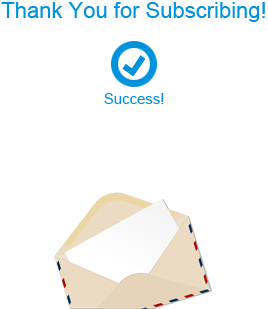【AGPTEK】STB01 Firmware UpgradeSystem problem fixed: Fix a problem when rewinding video on STB, the upper right corner of the screen appears an irremovable play button. Upgrade instruction: Download the attachment to the USB flash disk, insert the USB flash disk into STB, select option “firmware upgrade” in settings, select the upgrade pack in USB flash disk and wait for updating progress done. Note: Do not power off the STB during the updating progress. You may need to reselect the country and the language(English as default language) after the updating progress finished. |