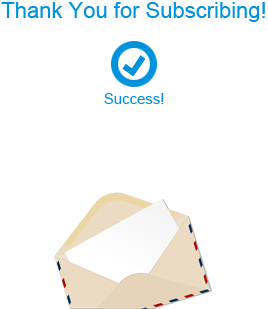Smoke Machine
Instruction PDF
FAQ
FAQ:
1.The machine heats up normally, and the water pump makes a buzzing sound indicating it’s pumping, but only air comes out without smoke.
Solution: Add dedicated smoke fluid or the correct liquid compatible with the machine. Only water-based fog juice can be used.
2.You notice smoke coming from the entire unit when using a new machine.
Solution: Due to rough handling during transportation, the smoke outlet may have been blocked. Simply adjust the position of the smoke tube with a common tool to restore normal function.
3.The smoke nozzle of the new machine is crooked.
Solution: The smoke outlet is designed to be adjustable within a 10-degree range. Use a tool to adjust the smoke angle as needed.
4.The new machine stops producing smoke after 30 minutes of use.
Solution: This may occur if the liquid has run out. This product is a constant-temperature smoke machine with continuous smoke output. If it runs out of fluid, refill the liquid within 5 minutes.
5.The machine shuts down after prolonged use.
Solution: The machine is equipped with a high-temperature thermal protection cutoff switch. After cooling down for 10 minutes, it will automatically restart.
6.After some time of use, the machine produces less and less smoke.
Solution: Due to high-temperature operation, mineral deposits may form and clog the pipes. To resolve, flush the system with a 50% clean water and 50% white vinegar mixture for 5 minutes continuously to remove impurities.
7.The new machine heats up but does not work, produces no smoke, does not respond to the remote control, and there is no buzzing sound from the water pump.
Solution: This is likely due to severe impact during transportation, which damaged the thermal cutoff switch for smoke production. The machine cannot be used in this condition. Contact store customer service to request a replacement 225-degree thermal cutoff switch.
8.Do not leave the machine unattended. Always turn off the power when not in use. Do not place the machine near flammable or explosive materials or within children’s reach. During operation, the surface becomes hot, the smoke outlet emits 80°C air within 10 cm, and the smoke nozzle reaches a high temperature of 260°C.
9.If the machine is left powered on and heating without being used, and you notice smoke coming from the casing or a burning smell, do not panic. Immediately turn off the power and contact store customer service to request a replacement 260-degree thermal cutoff switch. The machine can only resume normal operation after the switch is replaced.
MP3 players
Instruction PDF
Drivers, Software and Apps
www.agptek.com/blog/?p=1246.
– Appliable for sequence number started wih AB
– Appliable for sequence number started wih AB